Low false-positive spellchecking in nvim
The builtin spell checker for neovim, like most ‘check-tokens-against-a-dictionary’ spellcheckers, is far too broad to be useful to have enabled all the time - it ends up distracting me more than it is useful.
I do sometimes use :set spell, and use ]s and [s to jump between all the possibly misspelled words — but especially when writing code, documentation, or even using URLs that include links to projects, it tends to report a lot of false positives.
As an example, looking at my todo blog post, it thinks sean, todo, txt, and fzf are are misspelled, because those aren’t in its dictionary. You could expand the dictionary to support lots more words, but supporting thousands of acronyms means that you’ll get false negatives as well.
I’d like to have something running to fix spellings for me, but not have it be that strict.
A decent middle ground for this problem is a tool that checks a file against commonly misspelled words, so that you can at least fix the couple dozen typos that you can’t get out of your muscle memory.
There are lots of these, I used to use misspell - but it hasn’t been updated in 6 years, tried to use typos - but configuring it for global use is a pain, so I have landed on codespell for the time being.
To set that up in neovim, one can use nvim-lint module, a basic setup with lazy looks like:
return {
"mfussenegger/nvim-lint",
event = { "BufReadPre", "BufNewFile" },
config = function()
local lint = require("lint")
vim.api.nvim_create_autocmd({ "BufEnter", "BufWritePost" }, {
group = vim.api.nvim_create_augroup("RunLinter", { clear = true }),
callback = function()
lint.try_lint("codespell")
end,
})
end,
}That runs codespell against the current file, saving any misspellings to the built-in vim.diagnostics whenever I save the file, and looks like this:
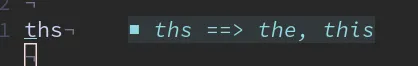
If you have keybindings setup to jump between diagnostics, something like:
vim.keymap.set("n", "]w", function() vim.diagnostic.jump({ count = 1 }) end)
vim.keymap.set("n", "[w", function() vim.diagnostic.jump({ count = -1 }) end)…then you can use those to jump between misspelled words (along with any other warnings).
However, what if ths was actually a word you wanted to ignore? (In code, you can use # codespell:ignore to force it to ignore a single line, but that does not scale well)
Both vim and neovim do have a way for you to maintain a list of good/wrong words. For more info you can take a look at the spell docs, but basically, you can use zg to mark a word as good, zw to mark it as wrong. That adds words to your spellfile, one per line.
As it would happen, codespell has a CLI flag --ignore-words=FILE that lets you pass it a file with words to ignore, so the basic plan is to:
- Set an environment variable that lets me point the builtin nvim
spellfileand--ignore-wordsat the same file - Create a wrapper script that checks for that environment variable and calls
codespell - Update the
nvim-lintconfiguration to point at the wrapper script
In my shell profile, I set:
export NVIM_SPELLFILE=~/Documents/.nvim_spelldir/en.utf-8.add…mostly so my wordlist gets saved somewhere I remember, and I don’t lose it when I eventually switch computers.
(remember to mkdir ~/Documents/.nvim_spelldir so that doesn’t fail to write)
Create a wrapper script, codespell-conf, that uses that as an ignorelist, passing any additional arguments onto codespell:
#!/bin/sh
exec codespell --ignore-words="$NVIM_SPELLFILE" "$@"Update my init.lua to use the environment variable NVIM_SPELLFILE as the location for its spellfile, and add a custom command so I can quickly edit it if I want:
-- save spellfile to my Documents
local os = require("os")
local spellfile = os.getenv("NVIM_SPELLFILE")
if spellfile then
vim.opt.spellfile = spellfile
-- running :Spellfile edits the file in nvim
vim.api.nvim_create_user_command("Spellfile", function()
vim.cmd.edit(spellfile)
end, {
desc = "open the spellfile for me to edit",
})
endUpdate the nvim-lint configuration so it uses the custom command:
return {
"mfussenegger/nvim-lint",
event = { "BufReadPre", "BufNewFile" },
config = function()
-- set the 'cmd' field
require("lint.linters.codespell").cmd = "codespell-conf"
local lint = require("lint")
-- updates the diagnostics when you open, and after you save the file
vim.api.nvim_create_autocmd({ "BufEnter", "BufWritePost" }, {
group = vim.api.nvim_create_augroup("RunLinter", { clear = true }),
callback = function()
lint.try_lint("codespell")
end,
})
end,
}And that’s it! If you then hover a word that codespell thinks is misspelled and press zg, it gets added to the internal nvim wordlist, and (after a BufWritePost (writing the file)) gets ignored by codespell.